IFYOO Yao N1 PRO Mobile Game Controller Joystick for Android Phone
JMD $2,500
15 in stock
- Compatible with Android Version 10 and later devices
- Works with phones such as Samsung, Huawei, ZTE, Google, and most other Android phones that have a type C port
- Perfect for games with on-screen joystick control like Wild Rift, Genshin Impact, COD mobile, Mobile Legends, Arena of Valor, FIFA, and NBA 2K
- Textured Joystick for more comfort and grip
- Compact and lightweight, it fits in your pocket. No battery inside, low power consumption
- Features 12bit ADC Module, offering gamer precise and fluid control over the in-game character, complex and trick moves can be achieved easily
Description

 |
 |
 |
|---|---|---|
Precise Physical ControlThe YAO mobile joystick brings back the familiar physical movement, offers gamers precise and fluid control over the in-game characters. |
Plug & Play, PortableThe YAO mobile joystick Compact and lightweight fits right in your pocket. |
Charging while PlayingThe joystick comes with a Type-C USB charging port. No need to worry about low battery during ganking again. |
YAO N1 Pro Joystick for Android Quick Start Guide
 |
 |
 |
|---|---|---|
Step 1: Enable USB DebuggingGo to Setting > About Phone > Press Build number 5 -7 times until developer Options enabled, then go to System > Developer Options > Enable USB Debugging. |
Step 2: Download & install the YAO APPYou can scan the QR Code on the package or go to lvfan. world to download and install the Yao mobile assistant App. |
Step 3: Enable Display over other APPS & Turn On Screen Auto RotateGo to the APP info of the YAO App, and grant the Allow Display over other apps Permissions. Then turn on the screen auto-rotate. |
 |
 |
 |
|---|---|---|
Step 4: Activate the JoystickPress the joystick down button and then insert the joystick into your phone until the USB debugging ops up windows appear, then release the joystick, click OK, and wait for the activation to be completed. During the activation process, the LED green light flashes, After activation, the LED green light is always on and the App shows that the mapping has been activated. |
Step 5: Unplug and Replug the JoystickAfter the activation completed, unplug the joystick then re-plug the joystick, wait until the red LED light turns on which indicates successfully connected (This step is very critical). You need to reactivate the joystick if the phone was rebooted. |
Step 6: Set up the Game Joystick1: Adding the game you want to play in the Yao App. 2: Run the game through the Yao app by tapping the game icon. 3: After the game loaded, setup the on-screen joystick, by tapping the YAO App’s floating icon, drag the red dot and position it on the on-screen joystick. Refine the size and position. (After a game has been configured, you don’t need to run the game from the Yao App the next time you play it) |
Additional information
| Weight | 0.40001 lbs |
|---|
-

Multi-Function Small Ceiling Fan Light, FS-01
JMD $2,800 -

18″ RGB LED Ring Light And Stand With Remote And Phone Holder – HQ-18RGB
JMD $10,500 -

USB To Micro USB Connector Converter OTG Adapter
JMD $500 -

iPhone 14 Pro Camera Lens for Camera Protection
JMD $1,000 -

Infant Optics Baby Monitor 720P 5″ HD Display with A.N.R. (Active Noise Reduction), White DXR-8 PRO
JMD $54,900 -

Mini Wireless 5.0 True Stereo Speaker Bluetooth BT Portable Wireless Speaker AK-1132
JMD $2,200
Q & A
Vendor Information
- Store Name: JA Deals Store
- Vendor: JA Deals Store
-
Address:
Park Plaza, Half Way Tree
6D Constant Spring Road
Kingston
Kingston - 4.61 rating from 340 reviews
You must be logged in to post a review.








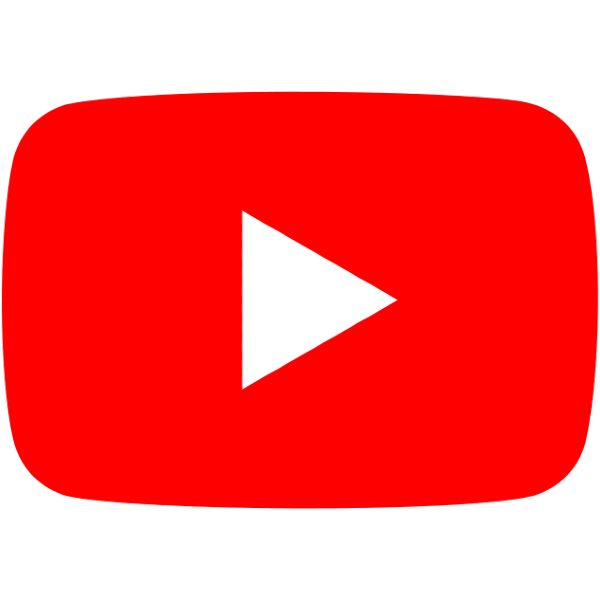

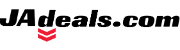
Reviews
There are no reviews yet.